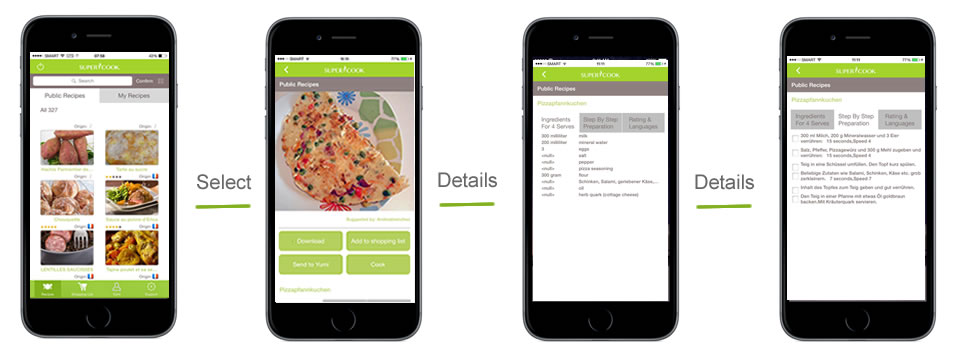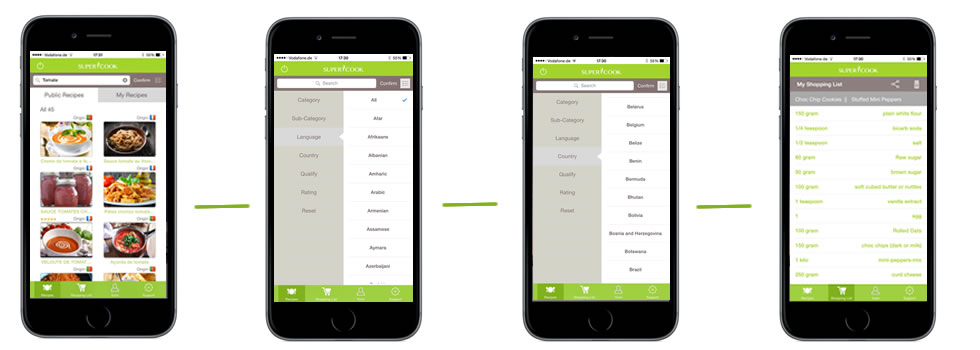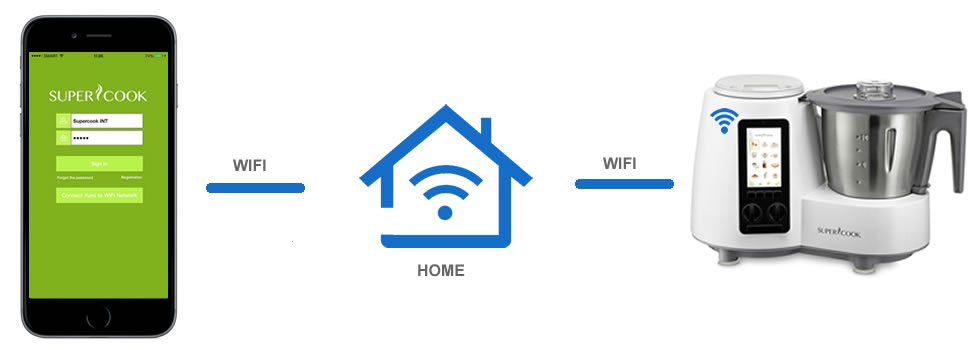Yumi with WiFi
The new Yumi with a WiFi module makes it even easier to cook with the SUPERCOOK SC110. You can now transfer the recipes directly to the Yumi using an app. Select the recipes in the app and switch the Yumi to cooking mode with a single click. The Yumi with WiFi will be available from selected dealers or directly from plawa.
-
Item No.:07063
-
Availability:Through regional partner shops

THE YUMI WITH WIFI
Making cooking with the Supercook even easier
You can now transfer the recipes directly to the Yumi using an app. Then select the recipes in the Supercook app on the Yumi and switch the Yumi to cooking mode with a single click. Cooking has never been so easy.
LOAD THE APP AND LOG IN
SUPERCOOK from the Apple Store or Google Play Store.
Download the Supercook app and install it on your tablet or smartphone. If you are already registered with Supercook, you can use your existing registration data to log into the app. The Supercook app synchronises your Supercook web profile to the Yumi app. If you are a new member, follow the steps in the app to create a profile. Your own recipes (My Recipes) are now always to hand and you have access to more than 3000 recipes (Recipe Collection) providing you are online. Recipes you have downloaded to your mobile device using the app will also be available offline.
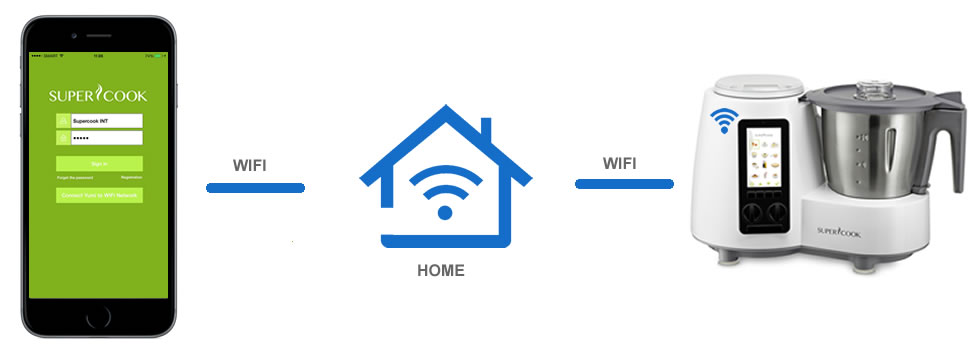
JUST A FEW CLICKS and YOU’RE READY
Connect the Yumi to your home WiFi network
With just a few clicks, you can connect the Yumi to your tablet or smartphone and assign the Yumi to your home network. The Yumi acts as a network extension in your kitchen (repeater/hotspot). If you do not have a home network, you can download recipes via your smartphone connection and then connect directly to the Yumi (point to point) to transfer the recipes. The Yumi communicates with your app.
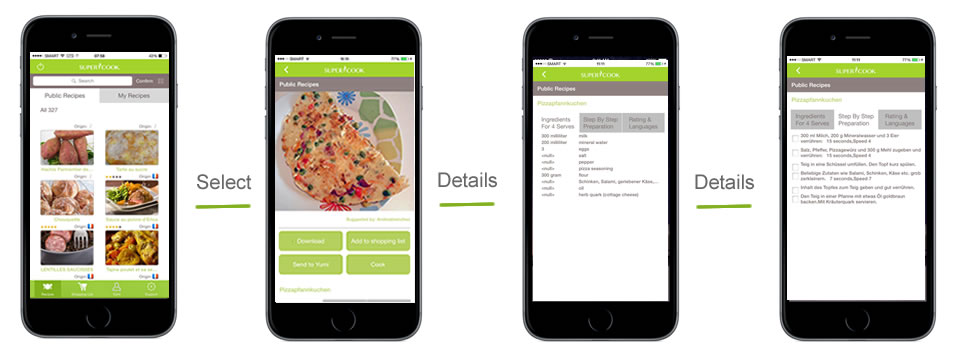
DOWNLOAD RECIPES
Recipes and details
You are logged in and have found the recipe you want, you can download it with one click to your mobile device and send it to your Yumi. The recipe detail page on the app shows you the ingredients, step by step instructions, the languages available and the country of origin of the recipe. Follow the instructions in the app and enjoy just how easy the Yumi makes it. More than 3000 public recipes and your own creations are available at the touch of a button.
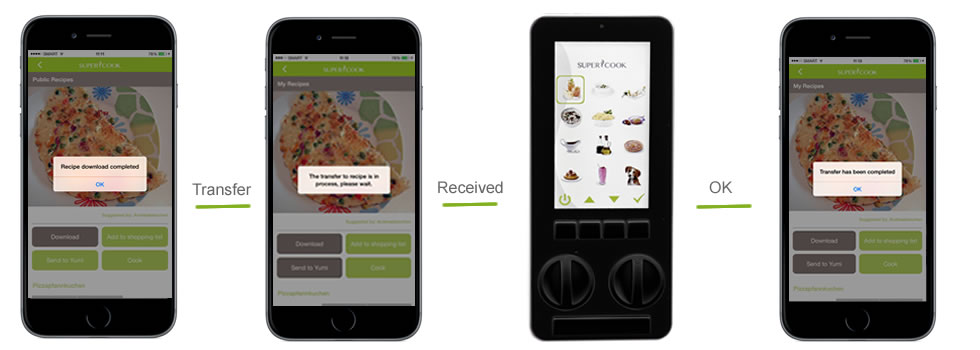
COOKING RECIPES
So simple!
Once you have downloaded a recipe and want to cook it, it takes just a single click. Select the cook function. The Supercook app now selects the recipe on the Yumi and shows it on the display. From this point, the Yumi takes over as usual, as you will know if you are already a Supercook customer with a non-WiFi Yumi. You are guided through the recipe step by step and you can adjust various settings as you work through the recipe. COOK more than 3000 public recipes and your own creations at the touch of a button.

NOTIFICATIONS FROM YUMI
Clever feedback
The Yumi gives you direct notifications to your mobile device at critical points. There is a time bar to tell you how much preparation time you have left. When the step is finished, the Yumi beeps and a notification pops up on your mobile device, whether or not you are in WiFi range. The preparation time is also shown offline.
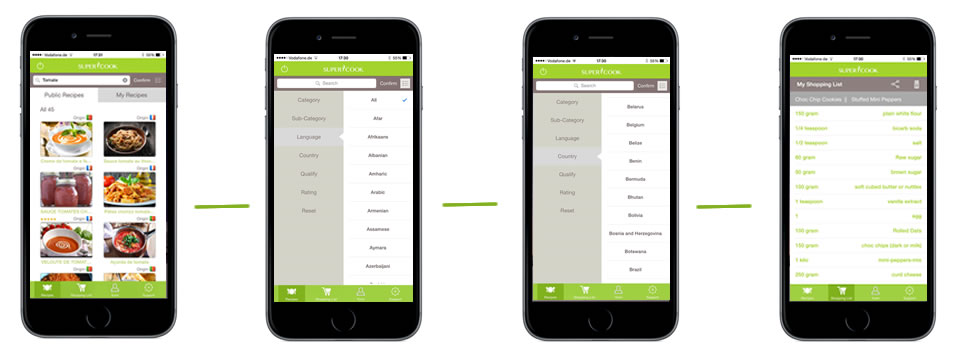
Additional app functions
Search, filter, comment, shopping list
The search and filter functions allow you to select from more than 3000 free recipes. You can either search by entering text or using the filters: country of origin, language, category, rating and more. The function is available for public recipes and for your own. Ratings can be submitted with a simple click. It takes just one click to add recipes to your shopping list which you can then send by e-mail or take shopping with you.
-
Downloads
Technical Specs
| Power supply | |
| Power supply | 5 Volt |
| Auto power off | Yes |
| Yumi control module | |
| LCD display | 4.5" |
| Wi-Fi Router system requirements and Yumi support | |
| Repeater Mode | Yes |
| DHCP | Automatic |
| Network standard | 802.11b/g/n |
| Wi-Fi Band | Single@2.4 GHZ |
| Password encryption | WAP2 |
| Operation Modus | Repeater or Point to Point |
| Point to Point Modus | Yes |
| Wi-FI enabled device | Yes required |
| Android phone | Android V 5.1 or higher |
| Apple phone | iOS 8.1 or higher iPhone5 or higher |
| Apple iPad | iOS 8.1 or higher, iPad2, iPad Air2, ipad Mini2 or higher |
 English
English Deutsch
Deutsch  English
English  中國人
中國人  Nederlands
Nederlands  Français
Français  ελληνικά
ελληνικά  Indonesia
Indonesia  Italiano
Italiano  Melayu
Melayu  Norsk
Norsk  Português
Português  русский
русский  Español
Español  แบบไทย
แบบไทย  Türkçe
Türkçe  Tiếng Việt
Tiếng Việt